# 挂载网盘
# Flag
- https://github.com/mickael-kerjean/filestash (opens new window)
- 挂载网盘 https://github.com/reruin/sharelist (opens new window)
- 归档 | 无岸海 (opens new window)
- https://github.com/apachecn/CDNDrive (opens new window)
- https://github.com/Hsury/BiliDrive (opens new window)
- https://koofr.eu (opens new window)
- MOVER.IO文件迁移到OneDrive (opens new window)
- Air Explorer:全球各大网盘服务之间文件同步工具 (opens new window)
- https://www.goodsync.com/cn (opens new window)
- https://www.raidrive.com (opens new window)
- https://github.com/maple3142/heroku-aria2c (opens new window)
- https://github.com/moeik/Heroku_aria2 (opens new window)
- https://github.com/ukuq/onepoint (opens new window)
- rclone 自动配置 rclone_expect_config.py (opens new window)
本地网盘/文件管理
- https://github.com/topics/drive (opens new window)
- https://github.com/topics/storage (opens new window)
- https://github.com/topics/cloud-storage (opens new window)
- https://github.com/topics/cloudstorage (opens new window)
- https://github.com/topics/file-sharing (opens new window)
- https://github.com/topics/filemanager (opens new window)
- https://github.com/topics/file-manager (opens new window)
- https://github.com/topics/file-browser (opens new window)
- https://github.com/topics/file-explorer (opens new window)
- https://github.com/topics/plex (opens new window)
- https://github.com/filebrowser/filebrowser (opens new window) 设置
baseurl注意/ - https://github.com/prasathmani/tinyfilemanager (opens new window)
- https://github.com/DirectoryLister (opens new window)
- https://github.com/bajins/DirectoryLister (opens new window)
- https://github.com/cloudreve (opens new window)
- https://github.com/quhailong/NetworkDisk_Storage (opens new window)
- Seafile https://github.com/haiwen (opens new window)
- https://github.com/nextcloud (opens new window)
- https://github.com/owncloud (opens new window)
- https://github.com/syncany/syncany (opens new window)
- https://github.com/kalcaddle/kodbox (opens new window)
- https://github.com/kalcaddle/KodExplorer (opens new window)
- https://github.com/zhaojun1998/zfile (opens new window)
- https://github.com/lrsjng/h5ai (opens new window)
- https://github.com/helloxz/zdir (opens new window)
- https://github.com/xlzy520/CloundDisk3.0 (opens new window)
- https://github.com/jamebal/jmal-cloud-view (opens new window)
- https://github.com/cozy/cozy-stack (opens new window)
- https://github.com/mtlynch/picoshare (opens new window)
- https://github.com/Xhofe/alist (opens new window)
- https://github.com/spacedriveapp/spacedrive (opens new window)
- 基于Git https://github.com/hbons/SparkleShare (opens new window)
- https://github.com/MoeClub/vList (opens new window)
- DRBD https://github.com/LINBIT (opens new window)
- 备份 https://github.com/restic (opens new window)
对象存储
- https://github.com/topics/object-storage (opens new window)
- https://github.com/topics/objectstorage (opens new window)
- https://github.com/topics/nfs (opens new window)
- https://github.com/topics/distributed-storage (opens new window)
- https://github.com/topics/distributed-file-system (opens new window)
- https://github.com/topics/nfs-server (opens new window)
- https://github.com/topics/s3-storage (opens new window)
- https://github.com/topics/fuse (opens new window)
- https://sourceforge.net/projects/nfs (opens new window)
- https://github.com/nfs-ganesha/nfs-ganesha (opens new window)
- https://github.com/sahlberg/libnfs (opens new window)
- https://github.com/dCache/nfs4j (opens new window)
- https://github.com/minio/minio (opens new window)
- https://github.com/sjqzhang/go-fastdfs (opens new window)
- https://github.com/happyfish100/fastdfs (opens new window)
- https://github.com/moosefs (opens new window)
- https://github.com/mogilefs (opens new window)
- https://github.com/gluster/glusterfs (opens new window)
- https://github.com/ceph/ceph (opens new window)
- https://github.com/apache/jackrabbit (opens new window)
- https://github.com/leo-project/leofs (opens new window)
- https://github.com/sheepdog/sheepdog (opens new window)
- https://www.lustre.org (opens new window)
- https://github.com/openstack/swift (opens new window)
- https://github.com/openstack/cinder (opens new window)
- https://github.com/opencurve/curve (opens new window)
- https://github.com/chrislusf/seaweedfs (opens new window)
- 分布式 https://github.com/mtth/hdfs (opens new window)
- https://github.com/cifsd-team/cifsd (opens new window)
- https://github.com/openkm/document-management-system (opens new window)
- https://github.com/libfuse/libfuse (opens new window)
- https://github.com/fangfufu/httpdirfs (opens new window)
- https://github.com/stratis-storage/stratisd (opens new window)
- https://github.com/lizardfs/lizardfs (opens new window)
- https://github.com/open-io/oio-sds (opens new window)
- JSON存储服务 https://github.com/Kinto/kinto (opens new window)
# GoogleDrive
GoogleDrive一天好像最多750G,跑多就出问题
- https://github.com/googleworkspace (opens new window)
- https://developers.google.com/drive (opens new window)
- Create a OAuth client ID (opens new window)
- Google身份平台指南 (opens new window)
- Google Drive API (opens new window)
- Google Drive API Client Credentials - 如何开启 Google Drive API 并获得客户端证书? (opens new window)
- https://github.com/nisrulz/app-privacy-policy-generator (opens new window)
# 授权链接。在浏览器中访问并复制接受作用域后返回的代码。 https://accounts.google.com/o/oauth2/auth ?client_id=202264815644.apps.googleusercontent.com &redirect_uri=urn:ietf:wg:oauth:2.0:oob &response_type=code &access_type=offline &scope=https://www.googleapis.com/auth/drive &approval_prompt=autoCopied!
# 获取token,或使用wget --post-data="" 或者curl -X POST -d '' curl --request POST --data \ "code=在浏览器请求上面的url返回的授权代码\ &client_id=202264815644.apps.googleusercontent.com\ &client_secret=X4Z3ca8xfWDb1Voo-F9a7ZxJ\ &redirect_uri=urn:ietf:wg:oauth:2.0:oob\ &grant_type=authorization_code" \ https://www.googleapis.com/oauth2/v4/tokenCopied!
# 刷新token curl --request POST --data \ 'client_id=202264815644.apps.googleusercontent.com\ &client_secret=X4Z3ca8xfWDb1Voo-F9a7ZxJ\ &refresh_token=第二步获取的refresh_token值\ &grant_type=refresh_token' \ https://accounts.google.com/o/oauth2/tokenCopied!
- https://github.com/topics/google-drive (opens new window)
- https://github.com/topics/google-drive-api (opens new window)
- https://github.com/search?q=gdindex (opens new window)
- https://github.com/topics/goindex (opens new window)
- https://github.com/search?q=goindex (opens new window)
- https://github.com/maple3142/GDIndex (opens new window)
- https://github.com/yanzai/goindex (opens new window)
- https://github.com/Aicirou/goindex-theme-acrou (opens new window)
- https://github.com/5MayRain/goIndex-theme-nexmoe (opens new window)
- https://github.com/alx-xlx/goindex (opens new window)
- https://gitlab.com/ParveenBhadooOfficial/Google-Drive-Index (opens new window)
- https://github.com/OneFusionPlus/Google-Drive-Index (opens new window)
- https://github.com/atlonxp/recursive-goIndex-downloader (opens new window)
- https://github.com/tks18/gindex-v4 (opens new window)
- create-share-teamdrive https://github.com/yyuueexxiinngg/some-scripts (opens new window)
- 一个无需服务器的Google Drive目录索引程序 (opens new window)
- Plexdrive/Rclone+Google Drive搭建无限容量的媒体库 (opens new window)
- 在Debian/Ubuntu上使用rclone挂载Google Drive网盘 (opens new window)
- Rclone高级玩法--利用服务账号突破日流量750G限制 (opens new window)
- Google Drive 百宝箱 https://github.com/iwestlin/gd-utils (opens new window)
- https://github.com/cugxuan/gonelist (opens new window)
- 媒体库管理器 https://github.com/libDrive (opens new window)
- https://github.com/plexdrive/plexdrive (opens new window)
- https://github.com/astrada/google-drive-ocamlfuse (opens new window)
- https://github.com/stewartmcgown/uds (opens new window)
- https://github.com/patheticGeek/gdrive-index (opens new window)
- https://github.com/prasmussen/gdrive (opens new window)
# 复制共享文件
- 复制共享文件夹/下载远程文件到自己的GoogleDrive (opens new window)
- https://github.com/ericyd/gdrive-copy (opens new window)
- Google Drive 之间转存 https://gsuitetips.com/tools/copy-folder (opens new window)
- https://github.com/Spazzlo/folderclone (opens new window)
- https://github.com/MannyHackers/FolderClone (opens new window)
- https://github.com/RobertZeledon/Multifolderclone (opens new window)
搜索copy并安装以下应用
方式一:在文件夹上右键选择【打开方式】->【关联更多应用】
方式二:打开链接https://www.google.com/enterprise/marketplace (opens new window)
# 直链获取
- Cloudflare Workers版直链工具 (opens new window)
- https://link.gimhoy.com (opens new window)
- https://api.moeclub.org/GoogleDrive/单文件ID
- https://gdlink.432100.xyz/?id=单文件ID
- Google Drive网盘文件直链获取一键脚本 (opens new window)
- https://gdlink.vrt.app (opens new window)
- https://direct.gdrive.vip (opens new window)
# OneDrive
- https://github.com/topics/onedrive (opens new window)
- https://github.com/OneDrive (opens new window)
- https://github.com/microsoftgraph (opens new window)
- https://developer.microsoft.com/zh-cn/onedrive (opens new window)
- https://www.office.com (opens new window)
- 教育 SKU 参考 (opens new window)
- https://github.com/zayabighead/msautocreate (opens new window)
- https://github.com/HuJK/O365-UC (opens new window)
- https://github.com/xb2016/New-Mso-User (opens new window)
- https://github.com/zayabighead/Office-User-Auto-Create (opens new window)
- https://github.com/jstaf/onedriver (opens new window)
- https://github.com/vcheckzen/FODI (opens new window)
- https://github.com/qkqpttgf/OneManager-cfworkerskv (opens new window)
- https://github.com/qkqpttgf/OneManager-php (opens new window)
- https://github.com/Tai7sy/OneDriveFly (opens new window)
- https://github.com/WangNingkai/OLAINDEX (opens new window)
- https://github.com/YukiCoco/OLAINDEX-Magic (opens new window)
- https://github.com/MoeClub/OneList (opens new window)
- https://github.com/0oVicero0/OneList (opens new window)
- https://github.com/malaohu/OneList-- (opens new window)
- https://github.com/xieqifei/OneindexN (opens new window)
- https://github.com/abbeyokgo/PyOne (opens new window)
- https://github.com/SomeBottle/OdIndex (opens new window)
- https://github.com/steven52880/Oneindex-Mod (opens new window)
- https://github.com/spencerwooo/onedrive-cf-index (opens new window)
- 保持E5开发活跃 https://github.com/ZYong9908/AutoApiSecret-1 (opens new window)
- https://github.com/huxx16/AutoApiSecret (opens new window)
onedrive默认只同步指定的onedrive文件夹,为了让它同步其他的文件夹,可以在命令行(以管理员身份运行的)使用以下代码创建一个软链接
mklink /j "onedrive文件夹地址\需要同步的文件夹名" "需要同步的文件夹地址" /D 创建目录符号链接,默认为文件符号链接 /H 创建硬链接,而不是符号链接 /J 创建目录联接Copied!
注意:服务器最好是
KVM的,OpenVZ需要给你的服务商发TK告诉他们开一下FUSE,如果没有FUSE是没办法挂载的。
# 获取access_token
下载Windows版Rclone
解压后进入文件夹,在路径地址栏中输入
cmd打开CMD
执行命令
rclone authorize "onedrive"Copied!
运行后会自动打开浏览器,然后登录帐号,会进入接受许可页面,点击接受,然后后会跳转到授权成功的页面,此时页面显示
Success!。
查看access_token
切换到CMD窗口,此时已经有
access_token了。把
{}包含里面的内容复制下来保存好,后面需要用到(包含括号一起复制保存)
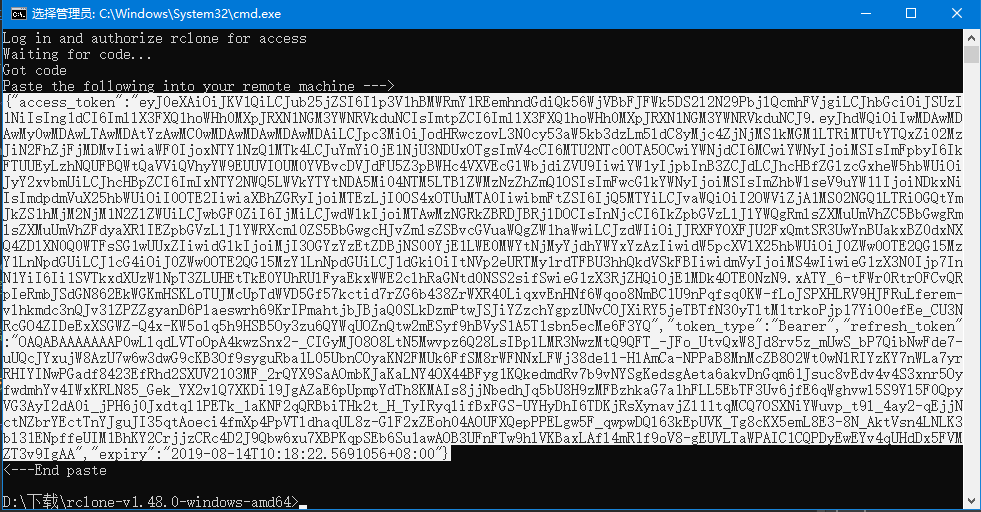
# 安装配置Rclone
安装基础工具
yum -y install wget unzip screen fuse fuse-develCopied!
安装Rclone
curl https://rclone.org/install.sh | sudo bashCopied!
安装完成后最后两行显示
rclone v1.48.0 has successfully installed.Now run "rclone config" for setup. Check https://rclone.org/docs/ for more details.
可根据自动配置脚本自行配置https://github.com/bajins/scripts-python/rclone_expect_config.py (opens new window) 配置好后可以挂载
卸载
fusermount -qzu LocalFolderCopied!
# Rclone
- https://github.com/rclone/rclone (opens new window)
- https://softlns.github.io/2016/11/28/rclone-guide (opens new window)
- Rclone 进阶使用教程 - 常用命令参数详解 (opens new window)
- 常用的rclone命令 (opens new window)
- 使用 rclone (opens new window)
- rclone Web GUI https://github.com/ElonH/RcloneNg (opens new window)
- https://github.com/xyou365/AutoRclone (opens new window)
- https://github.com/donwa/gclone (opens new window)
- https://github.com/mawaya/rclone (opens new window)
- https://github.com/cjnaz/rclonesync-V2 (opens new window)
- 命令 https://rclone.org/commands (opens new window)
- 子指令 https://github.com/rclone/rclone/blob/master/docs/content/docs.md#subcommands (opens new window)
# 以控制会话的形式添加rclone的配置,配置保存在rclone.conf文件中。 rclone config --help # 将网盘挂载为本地磁盘 rclone mount --help # 将文件从源复制到目的地址,跳过已复制完成的,复制的文件默认保留源信息 # `–no-traverse` 标志用于控制是否列出目的地址目录 rclone copy --help # 将源数据同步到目的地址,只更新目的地址的数据。 # –dry-run 标志来检查要复制、删除的数据 rclone sync --help # 将源数据移动到目的地址,如果无法移动,可使用copy和sync rclone move --help # 删除指定路径下的文件内容 # 不同于`purge`,该命令可使用`include/exclude`过滤器选择删除文件内容 rclone delete --help # 清空指定路径下所有文件数据,`include/exclude`过滤器无效 rclone purge --help # 创建一个新目录 rclone mkdir --help # 删除空目录,不能删除非空的目录 rclone rmdir --help # 检查源和目的地址数据是否匹配 # `–size-only`标志用于指定,只比较大小,不比较MD5SUMs rclone check --help # 列出指定路径下所有的文件以及文件大小和路径 rclone ls --help # 列出指定路径下所有的目录/容器/桶 rclone lsd --help # 列出指定路径下所有文件以及修改时间、文件大小和路径 rclone lsl --help # 为指定路径下的所有文件产生一个md5sum文件 rclone md5sum --help # 为指定路径下的所有文件产生一个sha1sum文件 rclone sha1sum --help # 获取指定路径下,文件内容的总大小 rclone size --help # 清空remote rclone cleanup --help # 交互式查找重复文件,进行删除/重命名操作 # --dedupe-mode interactive(互动,默认)|skip(跳过)|first(第一个)|newest(最新)|oldest(最老的)|rename(改名) rclone dedupe --help # 查看当前版本 rclone versionCopied!
# 先检查哪些文件将被删除 # 使用rclone lsl 列出大于100M的文件 rclone lsl remote:path --min-size 100M # 使用--dry-run 检查将要被删除的文件 rclone delete remote:path --dry-run --min-size 100M # 删除最大100k的图片 rclone delete onedrive:/images --dry-run --max-size 100k # 使用 rclone delete 进行文件删除 rclone delete remote:path --min-size 100MCopied!
# Rclone全局参数
点击查看全局参数
| 参数 | 说明 |
|---|---|
| --ask-password | 允许提示输入密码以进行加密配置。 (默认为true) |
| --auto-confirm | 如果启用,请勿请求控制台确认。 |
| --backup-dir string | 将备份制作成基于DIR的层次结构。 |
| --bind string | 绑定到传出连接,IPv4,IPv6或名称的本地地址。 |
| --buffer-size SizeSuffix | 读取每个--transfer文件时的内存缓冲区大小。 (默认为16M) |
| --bwlimit BwTimetable | 带宽限制(千字节/秒),或使用后缀b | k | M | G或完整的时间表。 |
| --ca-cert string | 用于验证服务器的CA证书 |
| --cache-dir string | 目录rclone将用于缓存。 (默认为“ $ HOME / .cache / rclone”) |
| --check-first | 开始转移之前,请先进行所有检查。 |
| --checkers int | 要并行运行的检查程序数。 (默认为8) |
| -c, --checksum | 根据校验和(如果有)和大小(而不是修改时间和大小)跳过 |
| --client-cert string | 用于相互TLS身份验证的客户端SSL证书(PEM) |
| --client-key string | 用于相互TLS身份验证的客户端SSL私钥(PEM) |
| --compare-dest string | 比较期间包括其他服务器端路径。 |
| --config string | 配置文件。 (默认为“ $ HOME / .config / rclone / rclone.conf”) |
| --contimeout duration | 连接超时(默认1m0s) |
| --copy-dest string | 表示--compare-dest,但也将文件从路径复制到目标位置。 |
| --cpuprofile string | 将cpu配置文件写入文件 |
| --cutoff-mode string | 达到最大传输限制时停止传输的模式HARD | SOFT | CAUTIOUS(默认为“ HARD”) |
| --delete-after | 同步时,传输后删除目标位置上的文件(默认) |
| --delete-before | 同步时,请在传输前删除目标文件 |
| --delete-during | 同步时,在传输过程中删除文件 |
| --delete-excluded | 从同步中删除目标上的文件 |
| --disable string | 禁用以逗号分隔的功能列表。使用帮助查看列表。 |
| -n, --dry-run | 在没有永久更改的情况下进行试运行 |
| --dump DumpFlags | 要转储的项目列表:标头,正文,请求,响应,auth,过滤器,goroutines,openfiles |
| --dump-bodies | 转储HTTP标头和正文-可能包含敏感信息 |
| --dump-headers | 转储HTTP标头-可能包含敏感信息 |
| --error-on-no-transfer | 如果没有文件传输,则设置退出代码9,在脚本中有用 |
| --exclude stringArray | 排除文件匹配模式 |
| --exclude-from stringArray | 读取文件中的模式(使用-从标准输入中读取) |
| --exclude-if-present string | 如果文件名存在,则排除目录 |
| --expect-continue-timeout duration | 在HTTP中使用Expect / 100-continue时超时(默认1s) |
| --fast-list | 如果可用,请使用递归列表。使用更多的内存,但更少的事务。 |
| --files-from stringArray | 从文件中读取源文件名列表(使用-从标准输入中读取) |
| --files-from-raw stringArray | 从文件中读取源文件名列表,不进行任何行处理(使用-从stdin中读取) |
| -f, --filter stringArray | 添加文件过滤规则 |
| --filter-from stringArray | 从文件中读取过滤模式(使用-从标准输入中读取) |
| --header stringArray | 为所有交易设置HTTP标头 |
| --header-download stringArray | 设置下载交易的HTTP标头 |
| --header-upload stringArray | 为上传交易设置HTTP标头 |
| --ignore-case | 忽略过滤器中的大小写(不区分大小写) |
| --ignore-case-sync | 同步时忽略大小写 |
| --ignore-checksum | 跳过校验和的过帐副本检查。 |
| --ignore-errors | 即使有I / O错误也要删除 |
| --ignore-existing | 跳过目标上存在的所有文件 |
| --ignore-size | 跳过使用mod-time或checksum时忽略大小。 |
| -I, --ignore-times | 不要跳过匹配大小和时间的文件-传输所有文件 |
| --immutable | 不要修改文件。如果现有文件已被修改,则失败。 |
| --include stringArray | 包含文件匹配模式 |
| --include-from stringArray | 从文件读取包含模式(使用-从标准输入读取) |
| --log-file string | 将所有内容记录到该文件 |
| --log-format string | 日志格式选项的逗号分隔列表(默认为“日期,时间”) |
| --log-level string | 日志级别DEBUG | INFO | NOTICE | ERROR(默认为“ NOTICE”) |
| --low-level-retries int | 低级重试次数。 (默认为10) |
| --max-age duration | 仅传输s或后缀ms | s | m | h | d | w | M | y小于此值的文件(默认关闭) |
| --max-backlog int | 同步或检查积压的最大对象数。 (默认为10000) |
| --max-delete int | 同步时,限制删除次数(默认为-1) |
| --max-depth int | 如果设置,则将递归深度限制为此。 (默认为-1) |
| --max-duration duration | rclone将为其传输数据的最大持续时间。 |
| --max-size SizeSuffix | 仅传输k或后缀b | k | M | G中小于此大小的文件(默认关闭) |
| --max-stats-groups int | 要保留在内存中的统计信息组的最大数量。在最大的最旧位置将被丢弃。 (默认为1000) |
| --max-transfer SizeSuffix | 要传输的最大数据大小。 (默认关闭) |
| --memprofile string | 将内存配置文件写入文件 |
| --min-age duration | 仅传输s或后缀ms | s | m | h | d | w | M | y大于此长度的文件(默认关闭) |
| --min-size SizeSuffix | 仅传输大于k或后缀b | k | M | G的文件(默认为关闭) |
| --modify-window duration | 认为最大时间差相同(默认为1ns) |
| --multi-thread-cutoff SizeSuffix | 对于此大小以上的文件,请使用多线程下载。 (默认为250M) |
| --multi-thread-streams int | 用于多线程下载的最大流数。 (默认为4) |
| --no-check-certificate | 不要验证服务器SSL证书。不安全 |
| --no-check-dest | 不要检查目的地,无论如何都要复制。 |
| --no-gzip-encoding | 不要设置Accept-Encoding:gzip。 |
| --no-traverse | 不要遍历副本上的目标文件系统。 |
| --no-unicode-normalization | 不要规范化文件名中的Unicode字符。 |
| --no-update-modtime | 如果文件相同,请不要更新目标模块时间。 |
| --order-by string | 有关如何订购转账的说明,例如“大小,降序” |
| --password-command SpaceSepList | 提供用于加密配置的密码的命令。 |
| -P, --progress | 在传输过程中显示进度。 |
| -q, --quiet | 打印尽可能少的东西 |
| --RC | 启用远程控制服务器。 |
| --RC-addr string | IP地址:端口或:端口绑定服务器。 (默认为“ localhost:5572”) |
| --RC-Allow-origin string | 设置允许的CORS原点。 |
| --RC-baseurl string | URL的前缀-根目录留空。 |
| --RC-cert string | SSL PEM密钥(证书和CA证书的组合) |
| --RC-client-ca string | 客户证书颁发机构用来验证客户端 |
| --RC-enable-metrics | 在/ metrics上启用普罗米修斯指标 |
| --RC-files string | 要在HTTP服务器上投放的本地文件的路径。 |
| --RC-htpasswd string | htpasswd文件-如果未提供,则不进行身份验证 |
| --RC-job-expire-duration duration | 使已完成的异步作业过期,且早于该值(默认值为1m0s) |
| --RC-job-expire-interval duration | 检查过期的异步作业的时间间隔(默认为10s) |
| --RC-key string | SSL PEM私钥 |
| --RC-max-header-bytes int | 请求标头的最大大小(默认为4096) |
| --RC-no-auth | 某些方法不需要身份验证。 |
| --RC-pass string | 认证密码。 |
| --RC-realm string | 身份验证领域(默认为“ rclone”) |
| --RC-serve | 启用投放远程对象。 |
| --RC-server-read-timeout duration | 服务器读取数据的超时时间(默认为1h0m0s) |
| --RC-server-write-timeout duration | 服务器写入数据的超时时间(默认为1h0m0s) |
| --RC-template string | 用户指定的模板。 |
| --RC-user string | 认证用户名。 |
| --RC-web-fetch-url string | 用于获取webgui发行版的URL。 (默认为“ https://api.github.com/repos/rclone/rclone-webui-react/releases/latest”) |
| --RC-web-gui | 在本地主机上启动WebGUI |
| --RC-web-gui-force-update | 强制更新到Web GUI的最新版本 |
| --RC-web-gui-no-open-browser | 不要自动打开浏览器 |
| --RC-web-gui-update | 检查并更新到最新版本的Web GUI |
| --retries int | 如果操作失败,请重试此操作多次(默认值为3) |
| --retries-sleep duration | 重试操作失败之间的间隔,例如500ms,60s,5m。 (0禁用) |
| --size-only | 仅基于大小跳过,不基于调制时间或校验和 |
| --stats duration | 打印状态之间的间隔,例如500ms,60s,5m。 (0禁用)(默认1m0s) |
| --stats-file-name-length int | 统计资料中的最大档案名称长度。 0为无限制(默认为45) |
| --stats-log-level string | 显示--stats输出的日志级别DEBUG | INFO | NOTICE | ERROR(默认为“ INFO”) |
| --stats-one-line | 使统计数据适合一行。 |
| --stats-one-line-date | 启用--stats-one-line并添加当前日期/时间前缀。 |
| --stats-one-line-date-format string | 启用--stats-one-line-date并使用自定义格式的日期。将日期字符串括在双引号(“)中。请参见https://golang.org/pkg/time/#Time.Format |
| --stats-unit string | 以“位”或“字节” /秒(默认“字节”)的形式在统计数据中显示数据速率 |
| --streaming-upload-cutoff SizeSuffix | 如果文件大小未知,则切换到分块上传的截止时间。上载到截止时间或文件结束时开始。 (默认为100k) |
| --suffix string | 添加到已更改文件的后缀。 |
| --suffix-keep-extension | 使用--suffix时保留扩展名。 |
| --syslog | 使用Syslog进行记录 |
| --syslog-facility string | syslog的功能,例如KERN,USER,...(默认为“ DAEMON”) |
| --timeout duration | IO空闲超时(默认为5m0s) |
| --tpslimit float | 将每秒HTTP事务数限制为此。 |
| --tpslimit-burst int | --tpslimit的最大事务突发次数。 (默认为1) |
| --track-renames | 同步时,请重命名跟踪文件并在可能的情况下进行服务器端移动 |
| --track-renames-strategy string | 使用Track-Renames hash | modtime(默认为“ hash”)进行同步时要使用的策略 |
| --transfers int | 要并行运行的文件传输数。 (默认为4) |
| -u, --update | 跳过目标上较新的文件。 |
| --use-cookies | 启用会话cookiejar。 |
| --use-json-log | 使用json日志格式。 |
| --use-mmap | 使用mmap分配器(请参阅文档)。 |
| --use-server-modtime | 使用服务器修改时间而不是对象元数据 |
| --user-agent string | 将用户代理设置为指定的字符串。默认值为rclone /版本(默认为“ rclone / v1.52.2”) |
| -v, --verbose count | 打印更多的东西(重复更多) |
点击查看指定网盘的全局参数
| 参数 | 说明 |
|---|---|
| --acd-auth-url string | 验证服务器URL。 |
| --acd-client-id string | Amazon Application Client ID。 |
| --acd-client-secret string | Amazon Application Client Secret。 |
| --acd-encoding MultiEncoder | 这将设置后端的编码。 (default Slash,InvalidUtf8,Dot) |
| --acd-templink-threshold SizeSuffix | > =此大小的文件将通过其tempLink下载。 (预设9G) |
| --acd-token-url string | 令牌服务器网址。 |
| --acd-upload-wait-per-gb Duration | 完整上传失败后,每GB需要等待的额外时间,以查看是否出现。 (默认3m0s) |
| --alias-remote string | 远程或别名路径。 |
| --azureblob-access-tier string | Blob的访问层:热,酷或存档。 |
| --azureblob-account string | 存储帐户名称(保留空白以使用SAS URL或仿真器) |
| --azureblob-chunk-size SizeSuffix | 上传块大小(<= 100MB)。 (默认为4M) |
| --azureblob-disable-checksum | 不要将MD5校验和与对象元数据一起存储。 |
| --azureblob-encoding MultiEncoder | 这将设置后端的编码。(default Slash,BackSlash,Del,Ctl,RightPeriod,InvalidUtf8) |
| --azureblob-endpoint string | 服务端点 |
| --azureblob-key string | 存储帐户密钥(保留空白以使用SAS URL或Emulator) |
| --azureblob-list-chunk int | Blob列表的大小。 (默认为5000) |
| --azureblob-memory-pool-flush-time Duration | 内部存储器缓冲池多长时间刷新一次。 (默认为1m0s) |
| --azureblob-memory-pool-use-mmap | 是否在内部内存池中使用mmap缓冲区。 |
| --azureblob-sas-url string | SAS URL仅用于容器级别的访问 |
| --azureblob-upload-cutoff SizeSuffix | 切换到分块上传的截止时间(<= 256MB)。 (预设256M) |
| --azureblob-use-emulator | 如果提供为“ true”,则使用本地存储仿真器(如果使用真实的Azure存储端点,则留空) |
| --B2-account string | 帐户ID或应用程序密钥ID |
| --B2-chunk-size SizeSuffix | 上传块大小。必须适合内存。 (预设96M) |
| --B2-disable-checksum | 禁用大文件(>上载截止文件)的校验和 |
| --B2-download-auth-Duration Duration | 授权令牌到期之前的时间,单位为s或后缀ms | s | m | h | d。 (预设1w) |
| --B2-download-url string | 自定义下载端点。 |
| --B2-encoding MultiEncoder | 这将设置后端的编码。(default Slash,BackSlash,Del,Ctl,InvalidUtf8,Dot) |
| --B2-endpoint string | 服务的端点。 |
| --B2-hard-delete | 远程删除时永久删除文件,否则隐藏文件。 |
| --B2-key string | 应用密钥 |
| --B2-test-mode string | X-Bz-Test-Mode标头的标志字符串,用于调试。 |
| --B2-upload-cutoff SizeSuffix | 切换到分块上传的截止时间。 (默认200M) |
| --B2-versions | 在目录列表中包括旧版本。 |
| --box-box-config-file string | Box App config.json位置 |
| --box-box-sub-type string | (默认为“用户”) |
| --box-client-id string | Box App Client Id |
| --box-client-secret string | Box App Client Secret |
| --box-commit-retries int | 尝试提交多部分文件的最大次数。 (默认为100) |
| --box-encoding MultiEncoder | 这将设置后端的编码。 (default Slash,BackSlash,Del,Ctl,RightSpace,InvalidUtf8,Dot) |
| --box-root-folder-id string | 填写rclone以使用非根文件夹作为起点。 |
| --box-upload-cutoff SizeSuffix | 切换到分段上传的截止时间(> = 50MB)。 (默认为50M) |
| --cache-chunk-clean-interval Duration | 缓存应该多久执行一次清理块存储。 (默认为1m0s) |
| --cache-chunk-no-memory | 禁用内存中缓存以在流式传输期间存储块。 |
| --cache-chunk-path string | 缓存块文件的目录。 (default "$HOME/.cache/rclone/cache-backend") |
| --cache-chunk-size SizeSuffix | 块的大小(部分文件数据)。 (默认5M) |
| --cache-chunk-total-size SizeSuffix | 这些块可以在本地磁盘上占用的总大小。 (预设10G) |
| --cache-db-path string | 存储文件结构元数据数据库的目录。 (default "$HOME/.cache/rclone/cache-backend") |
| --cache-db-purge | 启动时清除此远程服务器的所有缓存数据。 |
| --cache-db-wait-time Duration | 等待数据库可用的时间-0是无限的(默认为1s) |
| --cache-info-age Duration | 缓存文件结构信息(目录列表,文件大小,时间等)的时间。 (默认为6h0m0s) |
| --cache-plex-insecure string | 连接到Plex服务器时跳过所有证书验证 |
| --cache-plex-password string | Plex用户的密码(模糊) |
| --cache-plex-url string | Plex服务器的URL |
| --cache-plex-username string | Plex用户的用户名 |
| --cache-read-retries int | 重试从高速缓存存储读取的次数。 (默认为10) |
| --cache-remote string | 远程缓存。 |
| --cache-rps int | 将每秒请求数限制到源FS(禁用为-1)(默认为-1) |
| --cache-tmp-upload-path string | 临时文件保留到上载之前的目录。 |
| --cache-tmp-wait-time Duration | 在上传文件之前,文件应在本地缓存中存储多长时间(默认15秒) |
| --cache-workers int | 应该有多少工作线程并行运行来下载块。(默认值4) |
| --cache-writes | 通过FS写入时缓存文件数据 |
| --chunker-chunk-size SizeSuffix | 大于块大小的文件将被拆分为多个块。 (预设2G) |
| --chunker-fail-hard | 选择分块器应如何处理缺少或无效块的文件。 |
| --chunker-hash-type string | 选择分块器如何处理哈希和。除“ none”外,所有模式都需要元数据。 (默认为“ md5”) |
| --chunker-meta-format string | 元数据对象的格式或“无”。默认情况下为“ simplejson”。 (默认为“ simplejson”) |
| --chunker-name-format string | 块文件名的字符串格式。 (default "*.rclone_chunk.###") |
| --chunker-remote string | Remote to chunk/unchunk |
| --chunker-start-from int | 最小有效块数。通常为0或1。(默认为1) |
| -L, --copy-links | 按照符号链接并复制指向的项目。 |
| --crypt-directory-name-encryption | 可以选择加密目录名称或保留目录名称不变。 (默认为true) |
| --crypt-filename-encryption string | 如何加密文件名。 (默认为“标准”) |
| --crypt-password string | 密码或密码短语进行加密。 (模糊) |
| --crypt-password2 string | 盐的密码或密码。可选,但推荐。 (模糊) |
| --crypt-remote string | 远程加密/解密。 |
| --crypt-show-mapping | 对于列出的所有文件,请显示名称的加密方式。 |
| --drive-acknowledge-abuse | 设置为允许下载返回无法下载的文件。 |
| --drive-allow-import-name-change | 上传Google文档时,允许更改文件类型(例如,将file.doc转换为file.docx)。每次都会混淆同步和重新上传。 |
| --drive-alternate-export | 使用备用导出网址进行Google文档导出。 |
| --drive-auth-owner-only | 仅考虑经过身份验证的用户拥有的文件。 |
| --drive-chunk-size SizeSuffix | 上传块大小。必须为2> = 256k的幂。 (默认为8M) |
| --drive-client-id string | Google Application Client Id |
| --drive-client-secret string | Google Application Client Secret |
| --drive-disable-http2 | 使用http2禁用驱动器(默认为true) |
| --drive-encoding MultiEncoder | 这将设置后端的编码。 (默认为InvalidUtf8) |
| --drive-export-formats string | 以逗号分隔的首选格式列表,用于下载Google文档。(default "docx,xlsx,pptx,svg") |
| --drive-formats string | 不推荐使用:请参见export_formats |
| --drive-impersonate string | 使用服务帐户时模拟该用户。 |
| --drive-import-formats string | 用逗号分隔的用于上传Google文档的首选格式列表。 |
| --drive-keep-revision-forever | 永久保留每个文件的新的主修订版。 |
| --drive-list-chunk int | 列表块的大小100-1000。 0禁用。 (默认为1000) |
| --drive-pacer-burst int | 允许不休眠的API调用数。 (默认为100) |
| --drive-pacer-min-sleep Duration | API调用之间的最短睡眠时间。 (默认100毫秒) |
| --drive-root-folder-id string | 根文件夹的ID |
| --drive-scope string | rclone从驱动器请求访问时应使用的范围。 |
| --drive-server-side-across-configs | 允许服务器端操作(例如,复制)跨不同的驱动器配置工作。 |
| --drive-service-account-credentials string | 服务帐户凭据JSON Blob |
| --drive-service-account-file string | 服务帐户凭据JSON文件路径 |
| --drive-shared-with-me | 只显示与我共享的文件。 |
| --drive-size-as-quota | 将大小显示为存储配额使用情况,而不是实际大小。 |
| --drive-skip-checksum-gphotos | 仅在Google照片和视频上跳过MD5校验和。 |
| --drive-skip-gdocs | 跳过所有列表中的google文档。 |
| --drive-skip-shortcuts | 如果设置跳过快捷方式文件 |
| --drive-stop-on-upload-limit | 使上传限制错误是致命的 |
| --drive-team-drive string | 团队驱动器的ID |
| --drive-trashed-only | 仅显示垃圾箱中的文件。 |
| --drive-upload-cutoff SizeSuffix | 切换到分块上传的截止时间(默认8M) |
| --drive-use-created-date | 使用文件创建日期而不是修改日期。 |
| --drive-use-shared-date | 共享使用日期文件,而不是修改日期。 |
| --drive-use-trash | 将文件发送到回收站,而不是永久删除。 (默认为true) |
| --drive-V2-download-min-size SizeSuffix | 如果对象更大,请使用驱动器v2 API下载。 (默认关闭) |
| --dropbox-chunk-size SizeSuffix | 上传块大小。 (<150M)。 (默认48M) |
| --dropbox-client-id string | Dropbox App Client Id |
| --dropbox-client-secret string | Dropbox App Client Secret |
| --dropbox-encoding MultiEncoder | 这将设置后端的编码。 (default Slash,BackSlash,Del,RightSpace,InvalidUtf8,Dot) |
| --dropbox-impersonate string | 在使用公司帐户时模拟该用户。 |
| --fichier-api-key string | 您的API密钥,可从https://1fichier.com/console/params.pl获得 |
| --fichier-encoding MultiEncoder | 这将设置后端的编码。 (default Slash,LtGt,DoubleQuote,SingleQuote,BackQuote,Dollar,BackSlash,Del,Ctl,LeftSpace,RightSpace,InvalidUtf8,Dot) |
| --fichier-shared-folder string | 如果要下载共享文件夹,请添加此参数 |
| --ftp-concurrency int | FTP同时连接的最大数量,0表示无限制 |
| --ftp-disable-epsv | 即使服务器宣布支持,也禁用使用EPSV |
| --ftp-encoding MultiEncoder | 这将设置后端的编码。(default Slash,Del,Ctl,RightSpace,Dot) |
| --ftp-host string | FTP主机连接 |
| --ftp-no-check-certificate | 不验证服务器的TLS证书 |
| --ftp-pass string | FTP密码(模糊) |
| --ftp-port string | FTP端口,保留空白以使用默认值(21) |
| --ftp-tls | 在TLS上使用FTP(隐式) |
| --ftp-user string | FTP用户名,当前用户名$ USER留空 |
| --gcs-bucket-acl string | 新存储桶的访问控制列表。 |
| --gcs-bucket-policy-only | 访问检查应使用存储桶级IAM策略。 |
| --gcs-client-id string | Google Application Client Id |
| --gcs-client-secret string | Google Application Client Secret |
| --gcs-encoding MultiEncoder | 这将设置后端的编码。 (default Slash,CrLf,InvalidUtf8,Dot) |
| --gcs-location string | 新创建的存储桶的位置。 |
| --gcs-object-acl string | 新对象的访问控制列表。 |
| --gcs-project-number string | 项目编号。 |
| --gcs-service-account-file string | 服务帐户凭据JSON文件路径 |
| --gcs-storage-class string | 在Google Cloud Storage中存储对象时要使用的存储类。 |
| --gphotos-client-id string | Google Application Client IdID |
| --gphotos-client-secret string | Google Application Client Secret |
| --gphotos-read-only | 设置为使Google Photos后端为只读。 |
| --gphotos-read-size | 设置为读取媒体项目的大小。 |
| --gphotos-start-year int | “年份”将要下载的照片限制为在给定年份之后上传的照片(默认为2000) |
| --http-headers CommaSepList | 为所有交易设置HTTP标头 |
| --http-no-head | 不要使用HEAD请求在目录列表中查找文件大小 |
| --http-no-slash | 如果网站没有以/结尾的目录,请设置此值 |
| --http-url string | 要连接的http主机的URL |
| --hubic-chunk-size SizeSuffix | 超过此大小的文件将被分块到_segments容器中。 (预设5G) |
| --hubic-client-id string | Hubic客户编号 |
| --hubic-client-secret string | 中心客户秘密 |
| --hubic-encoding MultiEncoder | 这将设置后端的编码。 (default Slash,InvalidUtf8) |
| --hubic-no-chunk | 在流式上传期间不要分块文件。 |
| --jottacloud-encoding MultiEncoder | 这将设置后端的编码。 (default Slash,LtGt,DoubleQuote,Colon,Question,Asterisk,Pipe,Del,Ctl,InvalidUtf8,Dot) |
| --jottacloud-hard-delete | 永久删除文件,而不是将它们放入垃圾箱。 |
| --jottacloud-MD5-memory-limit SizeSuffix | 如果需要,大于此大小的文件将被缓存在磁盘上以计算MD5。 (默认为10M) |
| --jottacloud-trashed-only | 仅显示垃圾箱中的文件。 |
| --jottacloud-unlink | 使用链接命令删除现有的公共链接到文件/文件夹,而不是创建。 |
| --jottacloud-upload-resume-limit SizeSuffix | 如果上传失败,大于该大小的文件可以恢复。 (默认为10M) |
| --koofr-encoding MultiEncoder | 这将设置后端的编码。(default Slash,BackSlash,Del,Ctl,InvalidUtf8,Dot) |
| --koofr-endpoint string | 要使用的Koofr API端点(default "https://app.koofr.net") |
| --koofr-mountid string | 要使用的安装的安装ID。如果省略,则使用主支架。 |
| --koofr-password string | 您的rclone的Koofr密码(在https://app.koofr.net/app/admin/preferences/password生成一个)(模糊) |
| --koofr-setmtime | 后端是否支持设置修改时间。如果您使用指向Dropbox或Amazon Drive后端的装载ID,请将其设置为false。 (默认为true) |
| --koofr-user string | 您的Koofr用户名 |
| -l, --links | 将符号链接与扩展名为.rclonelink的常规文件相互转换 |
| --local-case-insensitive | 强制文件系统将自身报告为不区分大小写 |
| --local-case-sensitive | 强制文件系统将其自身报告为区分大小写。 |
| --local-encoding MultiEncoder | 这将设置后端的编码。 (默认斜杠,点) |
| --local-no-check-updated | 不要检查上传期间文件是否更改 |
| --local-no-sparse | 禁用稀疏文件进行多线程下载 |
| --local-no-unicode-normalization | 不要对路径和文件名应用unicode规范化(已弃用) |
| --local-nounc string | 在Windows上禁用UNC(长路径名)转换 |
| --mailru-check-hash | 如果文件校验和不匹配或无效(默认为true),应该怎么做 |
| --mailru-encoding MultiEncoder | 这将设置后端的编码。(default Slash,LtGt,DoubleQuote,Colon,Question,Asterisk,Pipe,BackSlash,Del,Ctl,InvalidUtf8,Dot) |
| --mailru-pass string | 密码(模糊) |
| --mailru-speedup-enable | 如果存在另一个具有相同数据哈希值的文件,请跳过完整上传。 (默认为true) |
| --mailru-speedup-file-patterns string | 逗号分隔的可加速文件名模式列表(按哈希排序)。 (default ".mkv,.avi,.mp4,.mp3,.zip,.gz,.rar,.pdf") |
| --mailru-speedup-max-disk SizeSuffix | 此选项使您可以禁用大型文件(默认为3G)的加速(按哈希输入) |
| --mailru-speedup-max-memory SizeSuffix | 大于以下大小的文件将始终在磁盘上散列。 (默认为32M) |
| --mailru-user string | 用户名(通常是电子邮件) |
| --mega-debug | 从Mega输出更多调试信息。 |
| --mega-encoding MultiEncoder | 这将设置后端的编码。 (默认斜杠,InvalidUtf8,点) |
| --mega-hard-delete | 永久删除文件,而不是将它们放入垃圾箱。 |
| --mega-pass string | 密码。 (模糊) |
| --mega-user string | 用户名 |
| -x, --one-file-system | 不要越过文件系统的边界(仅限unix / macOS)。 |
| --onedrive-chunk-size SizeSuffix | 用来上传文件的块大小-必须为320k(327,680字节)的倍数。 (默认为10M) |
| --onedrive-client-id string | Microsoft App客户端ID |
| --onedrive-client-secret string | Microsoft App Client Secret |
| --onedrive-drive-id string | 要使用的驱动器的ID |
| --onedrive-drive-type string | 驱动器的类型(personal | business | documentLibrary) |
| --onedrive-encoding MultiEncoder | 这将设置后端的编码。 (default Slash,LtGt,DoubleQuote,Colon,Question,Asterisk,Pipe,Hash,Percent,BackSlash,Del,Ctl,LeftSpace,LeftTilde,RightSpace,RightPeriod,InvalidUtf8,Dot) |
| --onedrive-expose-onenote-files | 设置为使OneNote文件显示在目录列表中。 |
| --onedrive-server-side-across-configs | 允许服务器端操作(例如,复制)跨不同的onedrive配置工作。 |
| --opendrive-chunk-size SizeSuffix | 文件将按此大小分块上传。 (默认为10M) |
| --opendrive-encoding MultiEncoder | 这将设置后端的编码。 (default Slash,LtGt,DoubleQuote,Colon,Question,Asterisk,Pipe,BackSlash,LeftSpace,LeftCrLfHtVt,RightSpace,RightCrLfHtVt,InvalidUtf8,Dot) |
| --opendrive-password string | 密码。 (模糊) |
| --opendrive-username string | 用户名 |
| --pcloud-client-id string | Pcloud App客户端ID |
| --pcloud-client-secret string | Pcloud App客户端机密 |
| --pcloud-encoding MultiEncoder | 这将设置后端的编码。 (default Slash,BackSlash,Del,Ctl,InvalidUtf8,Dot) |
| --pcloud-root-folder-id string | 填写rclone以使用非根文件夹作为起点。 (默认为“ d0”) |
| --premiumizeme-encoding MultiEncoder | 这将设置后端的编码。(default Slash,DoubleQuote,BackSlash,Del,Ctl,InvalidUtf8,Dot) |
| --putio-encoding MultiEncoder | 这将设置后端的编码。 (default Slash,BackSlash,Del,Ctl,InvalidUtf8,Dot) |
| --qingstor-access-key-id string | QingStor访问密钥ID |
| --qingstor-chunk-size SizeSuffix | 用于上传的块大小。 (默认为4M) |
| --qingstor-connection-retries int | 连接重试次数。 (默认3) |
| --qingstor-encoding MultiEncoder | 这将设置后端的编码。 (默认为Slash,Ctl,InvalidUtf8) |
| --qingstor-endpoint string | 输入端点URL以连接QingStor API。 |
| --qingstor-env-auth | 从运行时获取QingStor凭据。仅在access_key_id和secret_access_key为空白时适用。 |
| --qingstor-secret-access-key string | QingStor秘密访问密钥(密码) |
| --qingstor-upload-concurrency int | 分段上传的并发性。 (默认为1) |
| --qingstor-upload-cutoff SizeSuffix | 切换到分块上传的截止时间(默认200M) |
| --qingstor-zone string | 要连接的区域。 |
| --S3-access-key-id string | AWS访问密钥ID。 |
| --S3-acl string | 创建存储桶以及存储或复制对象时使用的罐头ACL。 |
| --S3-bucket-acl string | 创建存储区时使用的罐头ACL。 |
| --S3-chunk-size SizeSuffix | 用于上传的块大小。 (默认5M) |
| --S3-copy-cutoff SizeSuffix | 切换到多份副本的截止值(默认5G) |
| --S3-disable-checksum | 不要将MD5校验和与对象元数据一起存储 |
| --S3-encoding MultiEncoder | 这将设置后端的编码。 (default Slash,InvalidUtf8,Dot) |
| --S3-endpoint string | S3 API的端点。 |
| --S3-env-auth | 从运行时获取AWS凭证(如果没有环境变量,则获取环境变量或EC2 / ECS元数据)。 |
| --S3-force-path-style | 如果为true,则使用路径样式访问;如果为false,则使用虚拟托管样式。 (默认为true) |
| --S3-leave-parts-on-error | 如果为true,则避免在失败时调用中止上传,而将所有成功上传的部分保留在S3上以进行手动恢复。 |
| --S3-list-chunk int | 列表块的大小(每个ListObject S3请求的响应列表)。 (默认为1000) |
| --S3-location-constraint string | 位置限制-必须设置为与区域匹配。 |
| --S3-memory-pool-flush-time Duration | 内部存储器缓冲池多长时间刷新一次。 (默认为1m0s) |
| --S3-memory-pool-use-mmap | 是否在内部内存池中使用mmap缓冲区。 |
| --S3-provider string | 选择您的S3提供程序。 |
| --S3-region string | 要连接的区域。 |
| --S3-secret-access-key string | AWS秘密访问密钥(密码) |
| --S3-server-side-encryption string | 在S3中存储此对象时使用的服务器端加密算法。 |
| --S3-session-token string | 一个AWS会话令牌 |
| --S3-sse-customer-algorithm string | 如果使用SSE-C,则在将此对象存储在S3中时使用服务器端加密算法。 |
| --S3-sse-customer-key string | 如果使用SSE-C,则必须提供用于加密/解密数据的秘密加密密钥。 |
| --S3-sse-customer-key-MD5 string | 如果使用SSE-C,则必须提供秘密加密密钥MD5校验和。 |
| --S3-sse-kms-key-id string | 如果使用KMS ID,则必须提供密钥的ARN。 |
| --S3-storage-class string | 在S3中存储新对象时要使用的存储类。 |
| --S3-upload-concurrency int | 分段上传的并发性。 (默认为4) |
| --S3-upload-cutoff SizeSuffix | 切换到分块上传的截止时间(默认200M) |
| --S3-use-accelerate-endpoint | 如果为true,请使用AWS S3加速终端节点。 |
| --S3-V2-auth | 如果为true,请使用v2身份验证。 |
| --seafile-2fa | 两因素身份验证(如果帐户启用了2FA,则为“ true”) |
| --seafile-create-library | 如果rclone不存在,是否应该创建一个库 |
| --seafile-encoding MultiEncoder | 这将设置后端的编码。(default Slash,DoubleQuote,BackSlash,Ctl,InvalidUtf8) |
| --seafile-library string | 库的名称。留空以访问所有未加密的库。 |
| --seafile-library-key string | 库密码(仅适用于加密的库)。如果通过命令行将其留空。 (模糊) |
| --seafile-pass string | 密码(模糊) |
| --seafile-url string | 要连接的seafile主机的URL |
| --seafile-user string | 用户名(通常是电子邮件地址) |
| --sftp-ask-password | 允许在需要时询问SFTP密码。 |
| --sftp-disable-hashcheck | 禁用SSH命令的执行以确定远程文件哈希是否可用。 |
| --sftp-host string | SSH主机连接 |
| --sftp-key-file string | PEM编码的私钥文件的路径,保留为空白或将key-use-agent设置为使用ssh-agent。 |
| --sftp-key-file-pass string | 解密PEM编码的私钥文件的密码。 (模糊) |
| --sftp-key-pem string | 原始PEM编码的私钥(如果指定)将覆盖key_file参数。 |
| --sftp-key-use-agent | 设置时强制使用ssh-agent。 |
| --sftp-md5sum-command string | 用于读取md5哈希的命令。保留空白以进行自动检测。 |
| --sftp-pass string | SSH密码,保留空白以使用ssh-agent。 (模糊) |
| --sftp-path-override string | SSH连接使用的替代路径。 |
| --sftp-port string | SSH端口,保留空白以使用默认值(22) |
| --sftp-set-modtime | 如果已设置,请在遥控器上设置修改的时间。 (默认为true) |
| --sftp-sha1sum-command string | 用于读取sha1哈希的命令。保留空白以进行自动检测。 |
| --sftp-skip-links | 设置为跳过任何符号链接和任何其他非常规文件。 |
| --sftp-use-insecure-cipher | 启用不安全的密码和密钥交换方法。 |
| --sftp-user string | SSH用户名,当前用户名ncw留空 |
| --sharefile-chunk-size SizeSuffix | 上传块大小。必须为2> = 256k的幂。 (默认为64M) |
| --sharefile-encoding MultiEncoder | 设置后端的编码 (default Slash,LtGt,DoubleQuote,Colon,Question,Asterisk,Pipe,BackSlash,Ctl,LeftSpace,LeftPeriod,RightSpace,RightPeriod,InvalidUtf8,Dot) |
| --sharefile-endpoint string | API调用的端点。 |
| --sharefile-root-folder-id string | 根文件夹的ID |
| --sharefile-upload-cutoff SizeSuffix | 切换到分段上传的临界值。 (默认为128M) |
| --skip-links | 不要警告跳过符号链接。 |
| --sugarsync-access-key-id string | Sugarsync访问密钥ID。 |
| --sugarsync-app-id string | Sugarsync应用程序ID。 |
| --sugarsync-authorization string | Sugarsync授权 |
| --sugarsync-authorization-expiry string | Sugarsync授权到期 |
| --sugarsync-deleted-id string | Sugarsync删除的文件夹ID |
| --sugarsync-encoding MultiEncoder | 这将设置后端的编码。 (默认斜杠,Ctl,InvalidUtf8,点) |
| --sugarsync-hard-delete | 如果为true,则永久删除文件 |
| --sugarsync-private-access-key string | Sugarsync专用访问密钥 |
| --sugarsync-refresh-token string | Sugarsync刷新令牌 |
| --sugarsync-root-id string | Sugarsync根ID |
| --sugarsync-user string | Sugarsync用户 |
| --swift-application-credential-id string | 应用程序凭证ID(OS_APPLICATION_CREDENTIAL_ID) |
| --swift-application-credential-name string | 应用程序凭证名称(OS_APPLICATION_CREDENTIAL_NAME) |
| --swift-application-credential-secret string | 应用程序凭证机密(OS_APPLICATION_CREDENTIAL_SECRET) |
| --swift-auth string | 服务器的认证URL(OS_AUTH_URL)。 |
| --swift-auth-token string | 来自备用身份验证的身份验证令牌-可选(OS_AUTH_TOKEN) |
| --swift-auth-version int | AuthVersion-可选-如果您的身份验证URL没有版本(ST_AUTH_VERSION),则设置为(1,2,3) |
| --swift-chunk-size SizeSuffix | 超过此大小的文件将被分块到_segments容器中。 (预设5G) |
| --swift-domain string | 用户域-可选(v3身份验证)(OS_USER_DOMAIN_NAME) |
| --swift-encoding MultiEncoder | 这将设置后端的编码。 (默认斜杠,InvalidUtf8) |
| --swift-endpoint-type string | 要从服务目录中选择的端点类型(OS_ENDPOINT_TYPE)(default "public") |
| --swift-env-auth | 从标准OpenStack形式的环境变量中获取快速凭证。 |
| --swift-key string | API密钥或密码(OS_PASSWORD)。 |
| --swift-no-chunk | 在流式上传期间不要分块文件。 |
| --swift-region string | 区域名称-可选(OS_REGION_NAME) |
| --swift-storage-policy string | 创建新容器时要使用的存储策略 |
| --swift-storage-url string | 存储URL-可选(OS_STORAGE_URL) |
| --swift-tenant string | 租户名称-v1身份验证的可选名称,否则需要此名称或tenant_id(OS_TENANT_NAME或OS_PROJECT_NAME) |
| --swift-tenant-domain string | 租户域-可选(v3身份验证)(OS_PROJECT_DOMAIN_NAME) |
| --swift-tenant-id string | 租户ID-对于v1身份验证是可选的,否则需要此或租户(OS_TENANT_ID) |
| --swift-user string | 登录的用户名(OS_USERNAME)。 |
| --swift-user-id string | 要登录的用户ID-可选-大多数快速系统使用用户并将其保留为空白(v3 auth)(OS_USER_ID)。 |
| --tardigrade-access-grant string | 访问授权。 |
| --tardigrade-api-key string | API密钥。 |
| --tardigrade-passphrase string | 加密密码短语。要访问现有对象,请输入用于上传的密码。 |
| --tardigrade-provider string | 选择身份验证方法。 (默认为“现有”) |
| --tardigrade-satellite-address | 卫星地址。自定义卫星地址应与格式匹配:<nodeid>@<address>:<port> (default "us-central-1.tardigrade.io") |
| --union-action-policy string | 在ACTION类别上选择上游的策略。 (默认为“ epall”) |
| --union-cache-time int | 使用率和可用空间的缓存时间(以秒为单位)。仅当使用路径保留策略时,此选项才有用。 (默认为120) |
| --union-create-policy string | 在CREATE类别上选择上游的策略。 (默认为“ epmfs”) |
| --union-search-policy string | 在SEARCH类别上选择上游的政策。 (默认为“ ff”) |
| --union-upstreams string | 上游分隔的空间列表。 |
| --webdav-bearer-token string | 不记名令牌而不是用户/密码(例如,蛋白杏仁饼干) |
| --webdav-bearer-token-command string | 运行以获取承载令牌的命令 |
| --webdav-pass string | 密码。 (模糊) |
| --webdav-url string | 要连接的http主机的URL |
| --webdav-user string | 用户名 |
| --webdav-vendor string | 您正在使用的Webdav网站/服务/软件的名称 |
| --yandex-client-id string | Yandex客户ID |
| --yandex-client-secret string | Yandex客户机密 |
| --yandex-encoding MultiEncoder | 这将设置后端的编码。(default Slash,Del,Ctl,InvalidUtf8,Dot) |
| --yandex-unlink | 使用链接命令删除现有的公共链接到文件/文件夹,而不是创建。 |
# rclone mount
将网盘挂载为本地磁盘
在运行挂载命令后,SSH窗口会出现中断,光标丢失,需要断开重新连接。
- 命令格式:只需修改
DriveName:Folder LocalFolderDriveName这里就是配置第二步输入的nameFolder网盘的中的文件夹,/或者留空为网盘根目录LocalFolder本地文件夹
rclone mount DriveName:Folder LocalFolder \ --copy-links --no-gzip-encoding --no-check-certificate \ --allow-other --allow-non-empty --umask 000 \ --transfers 4 --buffer-size 32M --low-level-retries 200 \ --dir-cache-time 12h --vfs-read-chunk-size 32M \ --vfs-read-chunk-size-limit 1GCopied!
点击查看挂载参数
| 参数 | 说明 |
|---|---|
| --allow-non-empty | 允许在非空目录上挂载。 |
| --allow-other | 允许访问其他用户。 |
| --allow-root | 允许访问root用户。 |
| --attr-timeout duration | 缓存文件/目录属性的时间。 (默认1秒) |
| --daemon | 将mount作为守护程序运行(后台模式)。 |
| --daemon-timeout duration | rclone响应内核的时间限制(并非所有操作系统都支持)。 |
| --debug-fuse | 调试FUSE内部-需要-v。 |
| --default-permissions | 使内核根据文件模式强制执行访问控制。 |
| --dir-cache-time duration | 是时候缓存目录条目了。 (默认为5m0s) |
| --dir-perms FileMode | 目录权限(默认0777) |
| --file-perms FileMode | 文件权限(默认0666) |
| --fuse-flag stringArray | 直接传递给libfuse / WinFsp的标志或参数。如果需要,请重复。 |
| --gid uint32 | 覆盖文件系统设置的gid字段。 (默认为1000) |
| -h, --help | 帮助安装 |
| --max-read-ahead SizeSuffix | 可以为顺序读取预取的字节数。 (默认为128k) |
| --no-checksum | 不要比较下载/下载时的校验和。 |
| --no-modtime | 不要读/写修改时间(可以加快修改速度)。 |
| --no-seek | 不允许在文件中查找。 |
| -o, --option stringArray | libfuse / WinFsp的选项。如果需要,请重复。 |
| --poll-interval duration | 等待两次轮询更改之间的时间。必须小于dir-cache-time。仅在受支持的遥控器上。设置为0禁用。 (默认为1m0s) |
| --read-only | 挂载为只读。 |
| --uid uint32 | 覆盖文件系统设置的uid字段。 (默认为1000) |
| --umask int | 覆盖文件系统设置的权限位。 |
| --vfs-cache-max-age duration | 缓存中对象的最长期限。 (默认为1h0m0s) |
| --vfs-cache-max-size SizeSuffix | 缓存中对象的最大总大小。 (默认关闭) |
| --vfs-cache-mode CacheMode | 缓存模式 关闭(off)|最小(minimal)|写入(writes)|完全(full)(默认关闭) |
| --vfs-cache-poll-interval duration | 轮询缓存以查找陈旧对象的时间间隔。 (默认为1m0s) |
| --vfs-read-chunk-size SizeSuffix | 逐块读取源对象。 (默认为128M) |
| --vfs-read-chunk-size-limit SizeSuffix | 如果大于--vfs-read-chunk-size,则在每次读取块后将块大小加倍,直到达到限制。 “关闭”是无限的。 (默认关闭) |
| --volname string | 设置卷名(并非所有操作系统都支持)。 |
| --write-back-cache | 使内核缓冲区写入,然后再将其发送到rclone。否则,将使用直写式缓存。 |
查看是否挂载成功
df -hCopied!
设置自启动
- 第一种
在
vi /etc/rc.local文件中按Shift + g(就是大写的G)跳转到末尾添加挂载命令
为防止启动执行失败,最好执行一次
chmod +x /etc/rc.d/rc.local进行授权
/usr/bin/rclone mount gdrive:/ /gdrive \ --copy-links --no-gzip-encoding \ --no-check-certificate --allow-other \ --allow-non-empty --umask 000 > /dev/null 2>&1 &Copied!
或者使用tmux
# 创建新会话并在后台执行命令 tmux new -s onedrive -d "/usr/bin/rclone mount gdrive:/ /gdrive \ --copy-links --no-gzip-encoding --no-check-certificate \ --allow-other --allow-non-empty --umask 000"Copied!
- 第二种
下载rcloned文件到
/etc/init.d/目录下,修改文件中的NAME、REMOTE、LOCAL变量,chmod +x /etc/init.d/rcloned执行授权,update-rc.d -f rcloned defaults执行更新,bash /etc/init.d/rcloned start运行